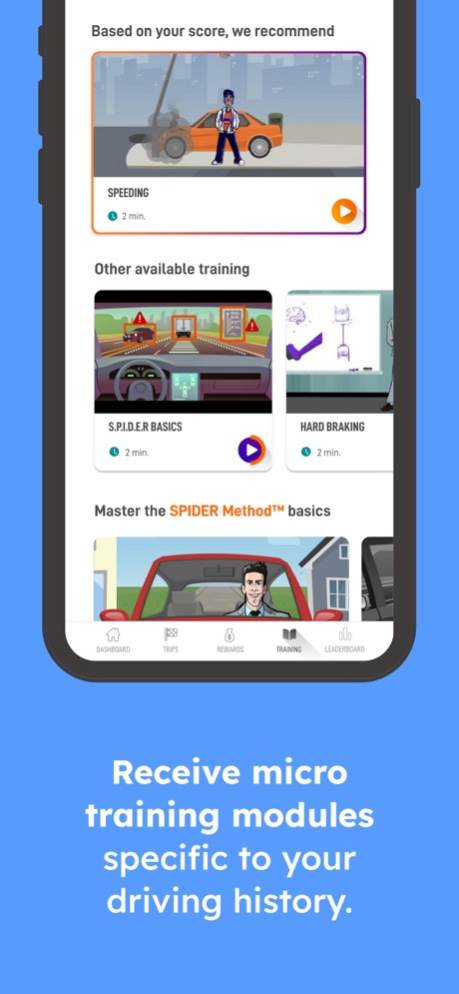DriverZ Driving Coach 1.0.14
Continue to app
Free Version
Publisher Description
Vehicle crashes are the number one reason for teen injuries and death - Bring Them Home Safe Tonight!
The Driver Z Driving Coach empowers families to navigate the most dangerous time of their teen's driving journey – the first year of driving after getting their license.
Research shows that parental mentoring, paired with short training and regular monitoring, can reduce unsafe driving behaviors by 76% within 3 months.
The DriverZ Driving Coach fills the gap between state-required minimum driver education courses and the real-world experience needed to become a safer driver. It works by helping develop advanced Defensive Driving Skills and "Driving Muscle Memory" using the proprietary S.P.I.D.E.R. Method (™) designed for drivers of all ages, but essential for teen drivers who just got their driver's license.
The coach helps teen drivers and their parents (mentors) understand their safe driving strengths and weaknesses and improve their driving by analyzing their driving patterns and providing feedback with each trip. For areas that need improvement, the Coach suggests short S.P.I.D.E.R. driver's ed videos and game-like training modules bespoke to their needs.
As a parent, you will have peace of mind knowing what your teen driver is doing on the road (via a free parent/mentor module on your mobile device) and will receive detailed report cards analyzing each trip.
Using advanced telematics and artificial intelligence (AI), the app will measure and score critical safe driving factors for each trip in the following categories :
Exact Route of the Trip
Phone Usage and Distraction
Speeding
Rapid Acceleration
Harsh Braking
Hard Cornering
- New drivers can practice solo or with a designated mentor - this helps them to improve while learning better safety and quick thinking when it comes to driving! Gain valuable driving experience while competing with the whole family to determine the safest driver.
-Mentors can create family competitions and assign rewards for safe driving.
IMPROVLearning has taught driver education and training for over 25 years, and the Driving Coach makes their award-winning courses more accessible for everyone. These courses have won numerous accolades for their unique and fun approach to learning, including 3 independent studies showing effectiveness in reducing moving violations and vehicle crashes.
If your teen does not have a learner's permit or a driver's license, we invite you to visit your website at www.DriverZ.com to find S.P.I.D.E.R. -based driver education courses that meet state requirements. You can also take free DMV prep tests or find the Best Driving Schools in your area.
Sleep better knowing your teen is a safer driver - Start a free trial today.
Apr 7, 2023
Version 1.0.14
Thank you for using the DriverZ app. We are hoping that the new version will make DriverZ even more enjoyable.
Full list of changes:
- Updated Training Content
- Improved trip accuracy
- Updated trip scoring
- Modification of the appearance of several screens
About DriverZ Driving Coach
DriverZ Driving Coach is a free app for iOS published in the Kids list of apps, part of Education.
The company that develops DriverZ Driving Coach is IMPROV Learning. The latest version released by its developer is 1.0.14.
To install DriverZ Driving Coach on your iOS device, just click the green Continue To App button above to start the installation process. The app is listed on our website since 2023-04-07 and was downloaded 0 times. We have already checked if the download link is safe, however for your own protection we recommend that you scan the downloaded app with your antivirus. Your antivirus may detect the DriverZ Driving Coach as malware if the download link is broken.
How to install DriverZ Driving Coach on your iOS device:
- Click on the Continue To App button on our website. This will redirect you to the App Store.
- Once the DriverZ Driving Coach is shown in the iTunes listing of your iOS device, you can start its download and installation. Tap on the GET button to the right of the app to start downloading it.
- If you are not logged-in the iOS appstore app, you'll be prompted for your your Apple ID and/or password.
- After DriverZ Driving Coach is downloaded, you'll see an INSTALL button to the right. Tap on it to start the actual installation of the iOS app.
- Once installation is finished you can tap on the OPEN button to start it. Its icon will also be added to your device home screen.